
サブカルチャー
You are using the Safari browser. Only Safari on the latest macOS Sequoia 15.4.1 or iOS 18.4.1 is supported for proper functionality.
You are using the Firefox browser. Only the latest version of Firefox is supported.
Please enter 'about:config' in the Firefox browser, then search for 'javascript.options.wasm_js_promise_integration', set its value to true, and refresh this page to achieve optimal performance.
Please enter 'about:config' in the Firefox browser, then search for 'javascript.options.wasm_js_promise_integration', set its value to true, and refresh this page to achieve optimal performance.
Please install and use the latest version of Chrome or Edge for the best experience.
Mobile device browsers are not supported due to memory limitation.
Your browser storage quota is low and you may not be able to load the game correctly.
Usage: Available:
Usage: Available:
To help us improve, please disable ad blocker for our site. Start game in seconds.
Become a Gold Member to enjoy an ad-free experience, unlock cloud saving, and help us to improve.
Some animated ads may impact game performance. If the game becomes choppy, please close the ads.

Some animated ads may impact game performance. If the game becomes choppy, please close the ads.
Loading...
🛈Windows games require the latest desktop CPUs for optimal experience. See the help page for more details.
サブカルチャー (1997)
Sub Culture
Criterion Studios

Play
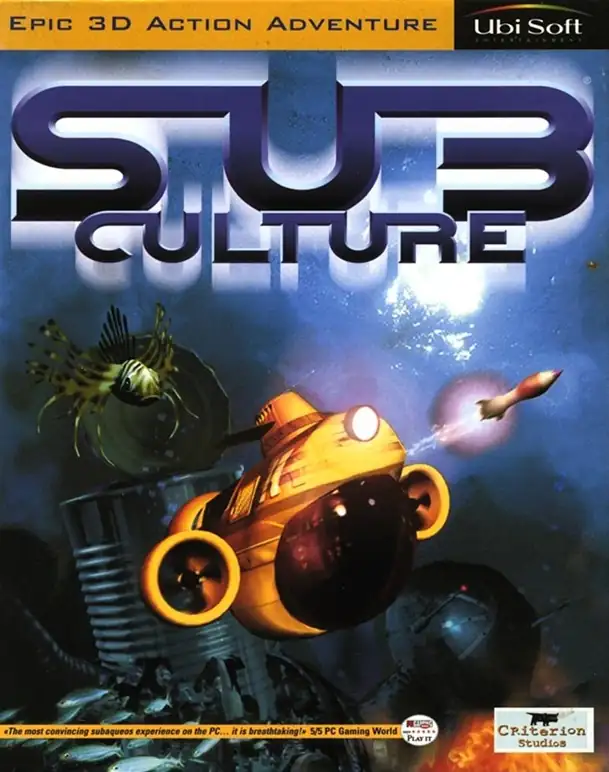
『サブカルチャー(Sub Culture)』 は、Criterion Studios が開発し、UBI Soft から 1997年 に発売された 3D 潜水艦アクションアドベンチャー兼交易シミュレーションゲーム です。
物語は、小惑星の衝突によって人類文明が微小化し、水中世界で新たに生活を営むしかなくなった未来を舞台としています。プレイヤーは小型潜水艦を操縦し、この独特なミクロの海底世界で探索・戦闘・交易・外交を行います。
ゲームの中心には、長年対立を続ける Boiler 派 と Procha 派 という二大勢力が存在します。プレイヤーはどちらかに協力したり、中立を保ったり、意図的に対立を煽ることができ、その選択は任務や物資ルート、ストーリー展開に影響を与えます。
プレイ内容は、沈没船からのサルベージ、資源採掘、居住地間での物資交易を行いながら、護送任務や海賊討伐、貴重品の回収などを遂行していきます。潜水艦は進行に応じて強化され、魚雷や防御装甲、特殊装備を搭載できるようになります。
当時としては珍しいフル3Dグラフィックで描かれた海底世界は、サンゴ礁や深海の峡谷、沈没遺跡など非常にリアルで没入感が高いと評価されました。自由度の高い探索と派閥間の政治的駆け引き、戦術的潜水艦バトルの組み合わせにより、コアなファンの間で「隠れた名作」として記憶されています。
Upload Save File
Upload save file will orverwrite current progress and restart, do you wish to continue?
Warning
Welcome
Welcome to playing retro Windows games in your browser! To ensure your game saves properly, please exit the game and wait for Windows to shut down completely. Make sure you see the "It is now safe to turn off your computer" message before using the save functions to avoid potential disk corruption.
To save disk changes made by the game, you must manually use the following save functions:
 Save to cloud (Gold member only).
Save to cloud (Gold member only).
 Save to local browser storage.
Save to local browser storage.
 Save and download the save file.
Save and download the save file.
To save disk changes made by the game, you must manually use the following save functions:
Don't show this again.