
Loom
You are using the Safari browser. Only Safari on the latest macOS Sequoia 15.4.1 or iOS 18.4.1 is supported for proper functionality.
You are using the Firefox browser. Only the latest version of Firefox is supported.
Please enter 'about:config' in the Firefox browser, then search for 'javascript.options.wasm_js_promise_integration', set its value to true, and refresh this page to achieve optimal performance.
Please enter 'about:config' in the Firefox browser, then search for 'javascript.options.wasm_js_promise_integration', set its value to true, and refresh this page to achieve optimal performance.
Your browser storage quota is low and you may not be able to load the game correctly.
Usage: Available:
Usage: Available:
To help us improve, please disable ad blocker for our site. Start game in seconds.
Become a Gold Member to enjoy an ad-free experience, unlock cloud saving, and help us to improve.
Some animated ads may impact game performance. If the game becomes choppy, please close the ads.

Some animated ads may impact game performance. If the game becomes choppy, please close the ads.
Loading...
🛈 Tips: Additional emulators are under development and will be available soon.
Loom (1990)
Lucasfilm Games


Play
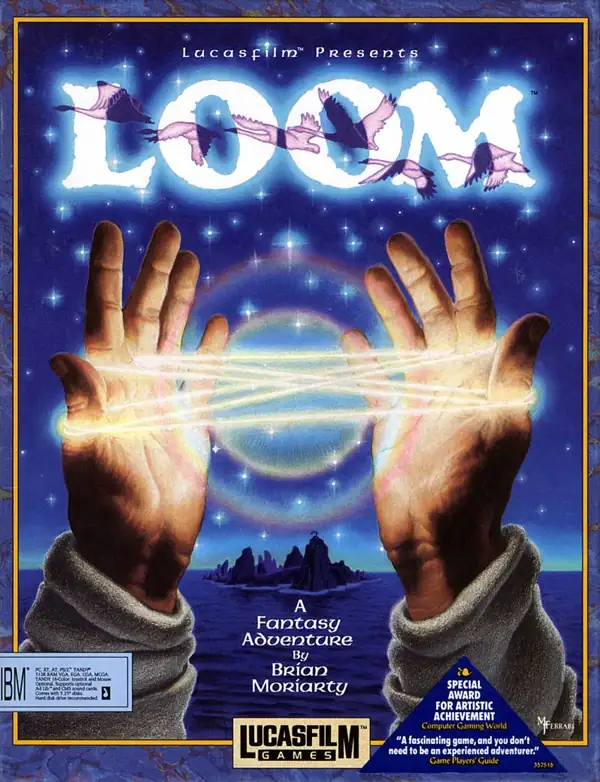
Loom is a fantasy graphic adventure game developed by Lucasfilm Games and released in 1990 for DOS, Amiga, Atari ST, Mac OS, and FM-Towns. Designed by Brian Moriarty, it was the fourth title to use the SCUMM engine, but notably removes traditional SCUMM verbs and inventory mechanics.
Instead of collecting items, the player uses a magical distaff to play musical note sequences ("drafts") learned from observing the environment. Each draft is a spell (e.g. Opening, Night Vision, Sharpening); playing a sequence backward can reverse the effect. At first only notes C, D, E are available; eventually F, G, A, B, C′ are unlocked. The game’s “expert” mode rewards players with a special ending scene.
The protagonist, Bobbin Threadbare, is raised in the mysterious Guild of Weavers. On his 17th birthday, the Guild begins turning into swans to escape a looming evil known as Chaos. Bobbin must journey beyond Loom Island, uncover his origins, and save the world by mastering the Great Loom and confronting Chaos—all without death or unwinnable mistakes.
Please find passkey from the document link below:
Link
Link
Upload Save File
Upload save file will orverwrite current progress and restart, do you wish to continue?
Error
Welcome
Welcome to playing retro DOS games in your browser! To save disk changes made by the game, you must manually use the following save functions:
 Save to cloud (Gold member only).
Save to cloud (Gold member only).
 Save to local browser storage.
Save to local browser storage.
 Save and download the save file.
Save and download the save file.
Don't show this again.