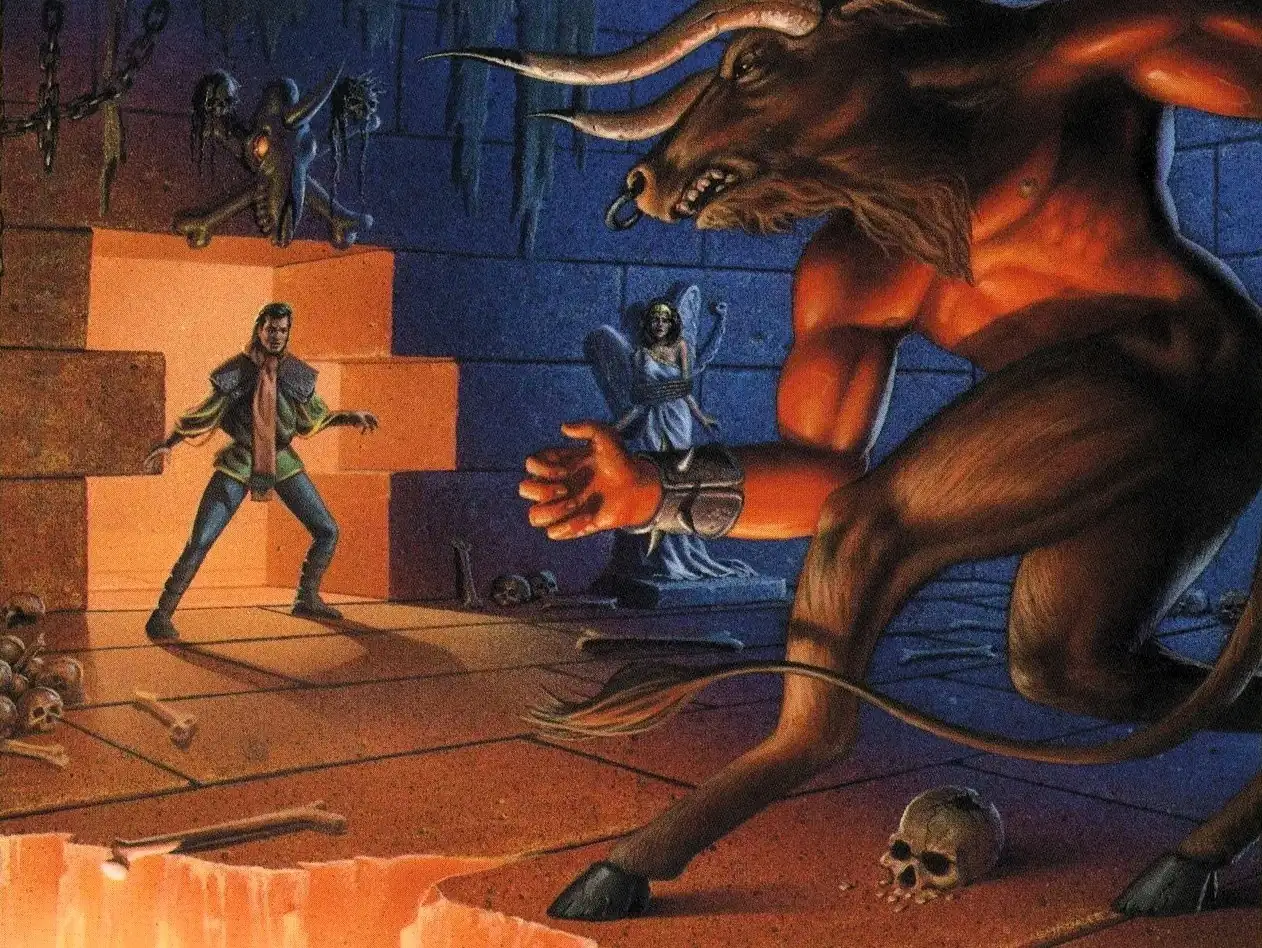
King’s Quest VI: Heir Today, Gone Tomorrow
You are using the Safari browser. Only Safari on the latest macOS Sequoia 15.4.1 or iOS 18.4.1 is supported for proper functionality.
You are using the Firefox browser. Only the latest version of Firefox is supported.
Please enter 'about:config' in the Firefox browser, then search for 'javascript.options.wasm_js_promise_integration', set its value to true, and refresh this page to achieve optimal performance.
Please enter 'about:config' in the Firefox browser, then search for 'javascript.options.wasm_js_promise_integration', set its value to true, and refresh this page to achieve optimal performance.
Your browser storage quota is low and you may not be able to load the game correctly.
Usage: Available:
Usage: Available:
To help us improve, please disable ad blocker for our site. Start game in seconds.
Become a Gold Member to enjoy an ad-free experience, unlock cloud saving, and help us to improve.
Some animated ads may impact game performance. If the game becomes choppy, please close the ads.

Some animated ads may impact game performance. If the game becomes choppy, please close the ads.
Loading...
🛈 Tips: The single-core performance of your CPU determines whether the game runs smoothly. If performance is suboptimal, consider upgrading your CPU.
King’s Quest VI: Heir Today, Gone Tomorrow (1992)
Sierra On-Line


Play
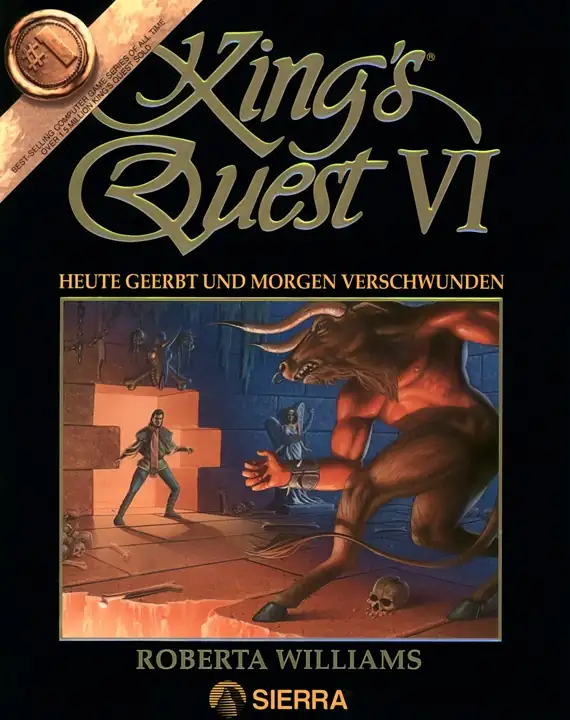
King’s Quest VI: Heir Today, Gone Tomorrow is the 6th entry in Sierra On‑Line’s adventure game series, released on October 5, 1992 for MS‑DOS and Windows 3.1, later ported to Mac and FM‑Towns. Co‑designed by Roberta Williams and Jane Jensen, it is widely regarded as the best in the series for its cinematic presentation, multiple story paths, and refined puzzles.
Built on Sierra’s SCI1.1 engine, CD‑ROM full voice acting (with Robby Benson as Prince Alexander), and a point‑and‑click interface.
Prince Alexander of Daventry sails in search of Princess Cassima of the Land of the Green Isles. He discovers she is being held captive by the evil vizier Abdul Alhazred, who plans to usurp the throne. Players must explore five islands, gather allies, solve puzzles, and stop the coup. Multiple endings depend on the player’s choices, with the “long path” providing the most complete story.
Upload Save File
Upload save file will orverwrite current progress and restart, do you wish to continue?
Error
Welcome
Welcome to playing retro DOS games in your browser! To save disk changes made by the game, you must manually use the following save functions:
 Save to cloud (Gold member only).
Save to cloud (Gold member only).
 Save to local browser storage.
Save to local browser storage.
 Save and download the save file.
Save and download the save file.
Don't show this again.