
Ignition
You are using the Safari browser. Only Safari on the latest macOS Sequoia 15.4.1 or iOS 18.4.1 is supported for proper functionality.
You are using the Firefox browser. Only the latest version of Firefox is supported.
Please enter 'about:config' in the Firefox browser, then search for 'javascript.options.wasm_js_promise_integration', set its value to true, and refresh this page to achieve optimal performance.
Please enter 'about:config' in the Firefox browser, then search for 'javascript.options.wasm_js_promise_integration', set its value to true, and refresh this page to achieve optimal performance.
Your browser storage quota is low and you may not be able to load the game correctly.
Usage: Available:
Usage: Available:
To help us improve, please disable ad blocker for our site. Start game in seconds.
Become a Gold Member to enjoy an ad-free experience, unlock cloud saving, and help us to improve.
Some animated ads may impact game performance. If the game becomes choppy, please close the ads.

Some animated ads may impact game performance. If the game becomes choppy, please close the ads.
Loading...
🛈 Tips: In-browser performance benchmarks indicate that a CPU from five years ago can emulate a 486 DX2-66, while a CPU from two years ago can achieve Pentium 100-level performance.
Ignition (1996)
Unique Development Studios

Play
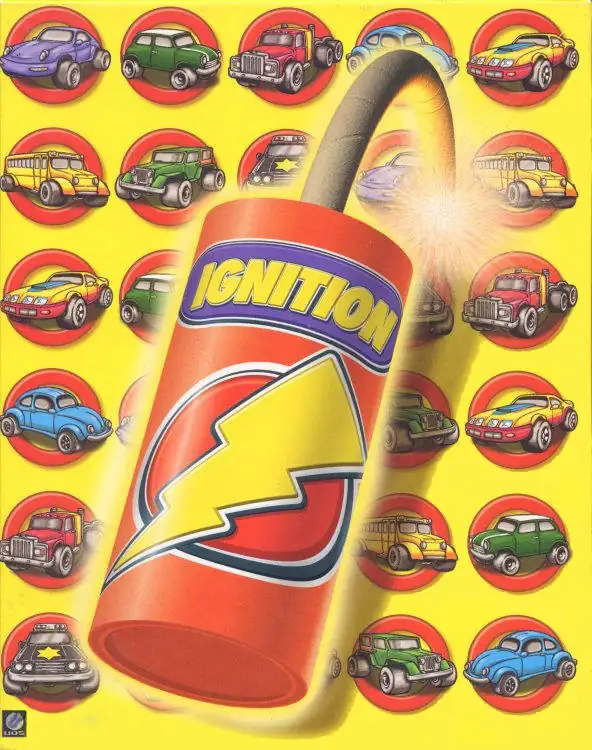
Ignition is an arcade-style top-down racing game developed by Virgin Interactive and published by Interplay. Known for its fast-paced action, quirky vehicles, and chaotic tracks, it quickly became a cult classic among PC racing fans of the late 1990s.
The game features a variety of cars ranging from ordinary sedans and trucks to more eccentric vehicles like school buses, police cars, and even UFOs. Each vehicle has distinct handling, speed, and durability, encouraging experimentation and replayability.
Tracks are designed with shortcuts, obstacles, moving hazards, and interactive elements, keeping every race unpredictable. The combination of drifting mechanics and tight cornering rewards skillful control.
Multiplayer was a key highlight, with support for up to four players on a single PC (split-screen) or networked gameplay. Its balance of accessibility and chaotic fun earned it a strong following, and it remains fondly remembered today as one of the most entertaining arcade racers on PC.
Upload Save File
Upload save file will orverwrite current progress and restart, do you wish to continue?
Error
Welcome
Welcome to playing retro DOS games in your browser! To save disk changes made by the game, you must manually use the following save functions:
 Save to cloud (Gold member only).
Save to cloud (Gold member only).
 Save to local browser storage.
Save to local browser storage.
 Save and download the save file.
Save and download the save file.
Don't show this again.